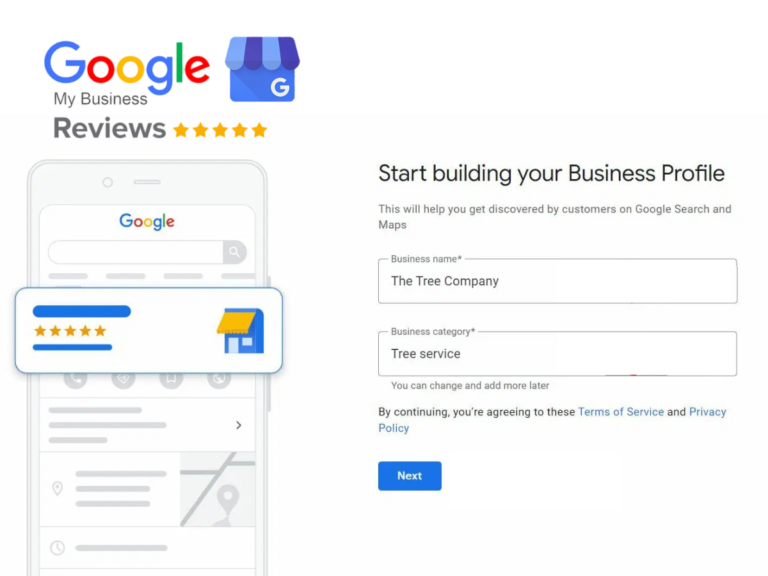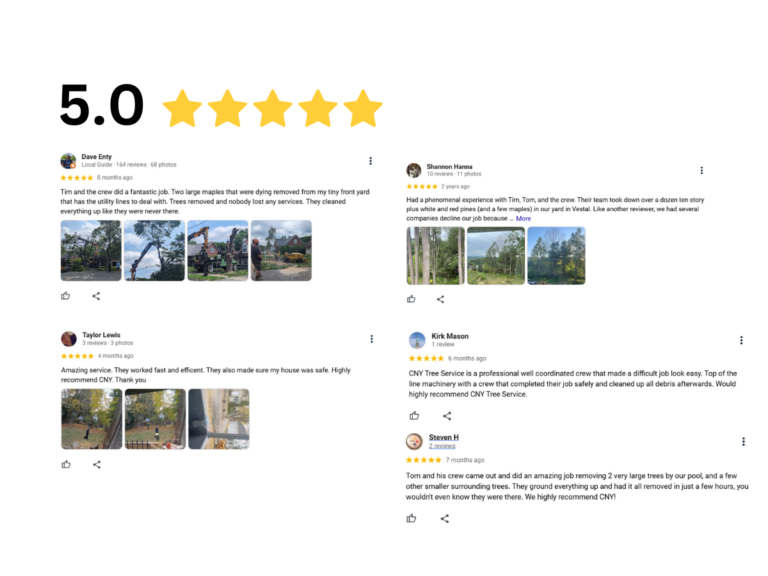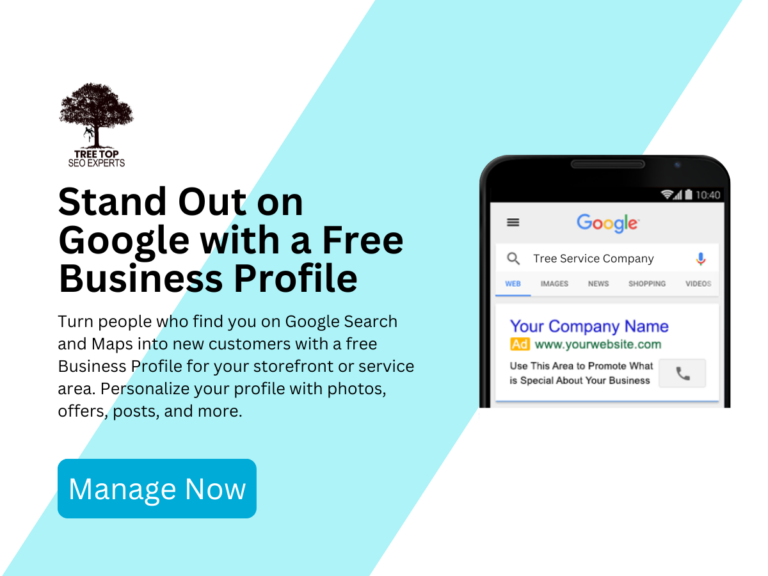- Log in to your Google Business Profile.
- Click on the Info tab.
- Find the hours section.
- Click the pencil icon to edit.
- Set your new hours.
- Click Apply to save changes.
- Verify your updates on your profile.
That’s it! Your tree service hours are now updated.
Consider this: You turn on app notifications to manage customer interactions, particularly during emergencies.
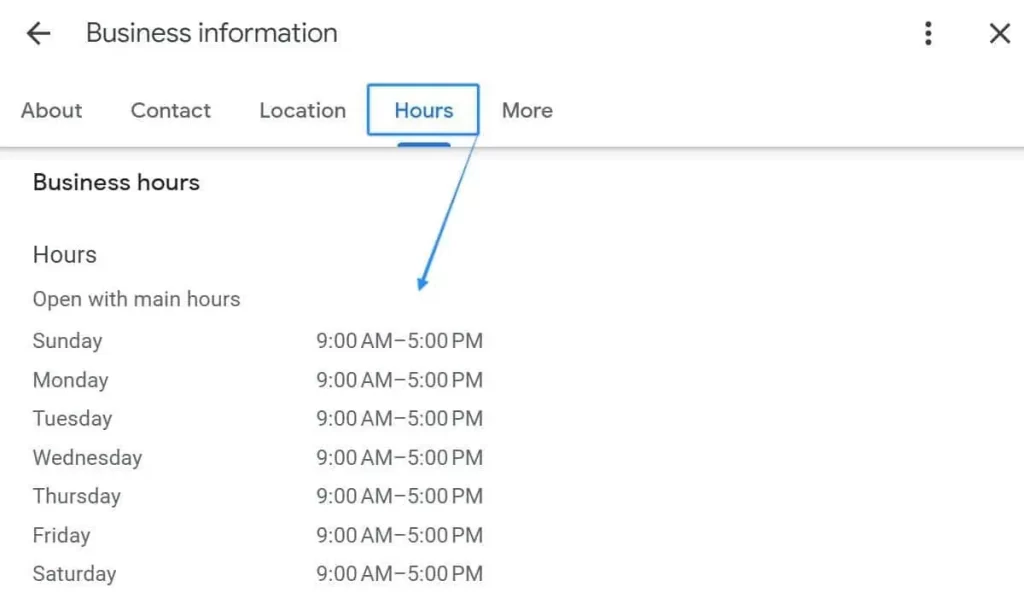
Automation Possibilities
Google Business Profile doesn’t let you automate, but I’ve helped tree services make hours management easier with:
- Calendar reminders for seasonal changes
- Templates for common hour updates
- Emergency response protocols
- Weather alert-triggered updates
Strategic Hours Planning
I’ve studied search patterns in Upstate NY and found some trends:
- Emergency tree service searches peak from 6-8 AM and 4-6 PM.
- Weekend searches focus on estimates and non-emergency services.
- Storm-related searches can jump by 300% in bad weather.
- As seasons change, people look for routine maintenance help more often.
Change your hours to improve visibility when it’s important.
Advanced Communication Features
Google Business Profile provides features to help you share your availability more clearly:
- Posts for emergency updates
- Services list with timing details
- Q&A section for common questions
- Team photos were taken at various times of the day.
Location-Based Optimization
For tree services in multiple areas of Upstate NY, I recommend:
- Creating area-specific hours notes
- Using posts to share local availability
- Adjusting hours based on travel distances
- Setting specific response times for different regions
These steps let you create a solid online presence. They also help you share accurate information with potential customers.
Conclusion
Changing your Google Business Profile hours may look like a small task, but it really matters. It can affect how you handle emergencies and your success during peak seasons. In Upstate NY, the weather can change fast. So, having accurate hours helps customers find you when they need you.
Your business hours are often the first thing customers see. Your GBP hours matter. They can sway a homeowner facing storm damage at 2 AM or a property manager planning maintenance.
Review your current hours settings today. Are they accurate? Are they optimized for emergencies? If you need help, I offer a free GBP analysis for your tree service business. Contact Tree Top SEO Experts at 607-765-4015. You can also visit our website to see how we can boost your online presence.
Don’t let outdated hours cost you leads. Get the most out of your Google Business Profile for your community. It’s 2 AM, and a storm just hit Upstate New York. A homeowner needs emergency tree services. He finds your business but hesitates to call since your hours show you’re closed. That potential lead is lost.
I’ve seen this happen often with tree service companies in Upstate NY. Your Google Business Profile hours are important. They are often the first thing customers see.
Fact: 67% of customers stop trusting a business when they see wrong info online. In my work with Google Business Profiles for tree services, I’ve found that outdated hours can lead to costly errors.
The good news? Updating your hours on Google Business Profile is easy once you know how. I’ll show you how to adjust for seasonal changes, holiday hours, or emergency availability.
At Tree Top SEO Experts, we help tree service businesses improve their online presence. Managing hours is a key part of our work. I have experience with tree services in Upstate New York, so I know your challenges. In this guide, I’ll share tips to keep your business hours right and draw in more leads.
Understanding Google Business Profile Hours
If you run a tree service, managing your online presence is crucial. Google Business Profile (GBP) lets you set different hours. This helps customers find you more easily. Many tree service owners aren’t aware of how beneficial these settings can be.
Types of Hours You Can Set
Here are the types of hours you can set in your profile:
Regular Hours: These are your standard hours for each day. Set these times for when customers can reach you for quotes or to schedule.
Special Hours: This feature is great for tree services. You can set different hours for holidays or special events. Many tree services use this during busy storm seasons or holidays.
More Than Just Numbers: Your hours on GBP do more than show when you’re open. They affect local searches and shape your local SEO. Set hours make you show up in “open now” searches. This is key in emergencies.
Emergency Availability: GBP doesn’t have a specific “emergency hours” setting. I’ll help you tell customers about your 24/7 emergency services. You’ll still have regular hours for standard services.
The Impact on Your Business: When hours are accurate, customers trust you more and conversion rates go up. When your hours are correct, you’re more likely to show up in searches. This is important during emergencies or after bad weather.
Step-by-Step Update Process
Let’s go through how to update your hours in your Google Business Profile. I’ve assisted many tree service owners in Upstate NY, so here are some helpful tips.
Accessing Your Profile
Here’s how to get started:
- Sign in to your Google Business Profile account. Search for your business name and click “Edit profile.”
- In the left menu, find the “Info” section.
- Scroll down to the “Hours” section.
Pro tip: Save the link to your GBP dashboard. It helps you get quick access in emergencies.
Setting Regular Hours
When you set your regular hours, keep these points in mind:
- First, provide your admin hours for when customers can get in touch.
- Adjust hours for seasonal changes if needed.
- Save changes after updating each day.
- Double-check AM/PM settings to avoid errors.
For tree services in Upstate NY, don’t forget to note emergency availability during normal hours. If your office closes at 5 PM, let customers know you’re available for emergencies 24/7.
Managing Special Hours
Setting special hours is key for tree services during:
- Holidays
- Storms
- Seasonal changes
To set special hours:
- In the Hours section, look for “Special hours.”
- Click “Add special hours.”
- Choose the specific dates.
- Enter the modified hours or mark as closed.
Having special hours during storms can make a big difference. Many tree service clients keep their doors open longer when the weather is bad. This helps them see better for emergency searches.
Mobile Management Tips
One valuable tip is to download the Google Business Profile app. When you’re in the field, the ability to update your hours from your phone is essential. The app has all the features of the desktop version. It also adds convenience.
This matters a lot during storm season in Upstate NY. Companies that can change their hours quickly tend to get more urgent service requests.
Best Practices for Tree Services
From my work with tree services in Upstate NY, I’ve found best practices that improve online visibility and customer response.
Seasonal Adjustments
Seasons affect how tree services operate in Upstate NY. I recommend updating your GBP hours at least quarterly. Here’s what works best:
Spring/Summer (Peak Season):
- Show extended daylight hours.
- Highlight emergency service availability.
- Note your storm response capabilities.
Fall/Winter:
- Adjust hours for shorter daylight operations.
- Emphasize snow and ice damage response.
- Include notes about winter storm emergency services.
Emergency Availability Communication
Make sure others know you can help in emergencies anytime. Here’s how to do it:
- Emergency services play a key role in business. They provide quick help during crises. This includes medical aid, fire response, and police support. These services protect both employees and customers.
A solid emergency plan is important. It can save lives and reduce damage. Regular training and drills keep everyone ready. When we clearly share emergency procedures, it builds trust with staff and clients.
In short, emergency services are essential. They focus on safety and work to create a safe business environment.
- Add emergency contact info to the services section.
- Use the “More hours” feature to show emergency response times.
This method has helped many tree services talk better in tough situations.
Local Area Considerations
Operating in Upstate NY has unique challenges. Here’s my advice:
- If you serve multiple regions, set specific hours for each service area.
- Keep travel time between service areas in mind when setting availability.
- Add location-specific notes about response times.
- Change hours to match seasonal road conditions and access.
Synchronizing Online Presence
A common mistake is using different hours on different platforms. Ensure your hours match across:
- Google Business Profile
- Your website
- Social media accounts
- Local business directories
This consistency helps avoid confusion and is key for local SEO. I’ve helped tree services set up systems for effective maintenance.
Special Events and Community Response
From my work with local tree services, I think it’s a good idea to make a calendar for:
- Service hours may change due to local festivals and events.
- Seasonal storms or weather changes
- Community clean-up days
- Training or certification periods
Mobile Management Strategy
In the tree service industry, you’re often busy when hours need updates. Here are some ideas:
- Set up mobile access for quick updates
- Train several team members on managing hours
- Create templates for common hour changes
- Establish a plan for emergency updates
Being available when customers need you can be vital for getting jobs. These practices keep your hours right. They also make it easier for customers to find your tree services.
Common Mistakes to Avoid
I work with tree service businesses on their Google Business Profiles. I’ve seen many common mistakes that can hurt visibility and lead generation. Here are some pitfalls to avoid, based on my experiences in Upstate NY.
Overlooking Seasonal Transitions
A big mistake is not updating hours for seasonal changes. I worked with a tree service in the Finger Lakes. They didn’t update their summer hours. They missed early job requests. Their profile said they opened at 9 AM, but they really started at 7 AM in summer. After updating their hours, they saw a 30% rise in morning calls.
Inconsistent Emergency Availability
Many tree services find it hard to keep regular hours while being ready for emergencies. Here’s what to avoid:
- Labeling your business as “open 24/7” but not explaining regular and emergency hours.
- Not showing emergency surcharges or response times
- Not updating your availability during big weather events can lead to issues. People might not know if you’re available or not, so they may try to reach you when you can’t respond. This may cause confusion and lead to missed chances. To avoid this, remember to update your status when severe weather hits.
Use the special hours feature. This shows regular service hours and emergency times clearly.
The “Set It and Forget It” Syndrome
This issue happens often in our field. I recently helped a tree service owner who hadn’t updated his profile in 18 months. During that time, he had:
- Changed his spring and summer hours
- Added weekend emergency services
- Modified his service area
His Google Business Profile was old. This turned away potential customers.
Missing Holiday Updates
Holiday hours are key, especially for emergency services. I’ve seen tree services miss critical jobs because they forgot to:
- Update hours for major holidays
- Specify emergency availability during holidays
- Consider local event schedules
- Adjust for weather-related events
Poor Communication of Service Areas
Tree services in Upstate NY often make a mistake. They don’t match their hours to the areas they serve. One client served Syracuse and Binghamton. They left out travel time in their availability settings. This caused scheduling conflicts and frustrated customers.
Case Study: Storm Season Impact
Here’s an example that shows why accurate hours matter.
Before optimization:
- Unclear emergency hours
- Standard 9-5 listing
- No special hours during storms
After optimization:
- Clear 24/7 emergency availability
- Regular hours properly listed
- Storm response times specified
- Special hours updated during weather events
The result? Emergency service calls jump by 45% in severe weather.
In Upstate NY’s tree service industry, your Google Business Profile hours play a key role. They aren’t just about when you’re open; they’re about being found when customers need you. Mistakes can lead to lost opportunities. Regular updates can help you avoid them.
Advanced Tips and Features
After you set up your Google Business Profile (GBP) hours, you can access special features for tree service businesses in Upstate NY. Here are some valuable tips to help you stand out.
Leveraging Attributes Effectively
GBP offers attributes that enhance your hours. For tree services, consider these:
- “Emergency Service Available”
- “By Appointment Only” for consultations
- “Same Day Service” for urgent needs
- “Service Area” details
These traits and your hours show customers when you’re free.
Mobile App Management Mastery
The GBP mobile app has features that benefit tree services:
- Quick hours updates during storms
- Real-time adjustments to availability
- Instant posts for emergency services
- Easy management of messages
I recommend enabling app notifications. This helps you stay updated on customer interactions, especially in emergencies. Quick access can help you secure urgent service requests.
Automation Possibilities
GBP doesn’t have direct automation. However, you can set up systems to help manage hours more easily:
- Calendar reminders for seasonal changes
- Templates for common hour updates
- Emergency response protocols
- Weather-triggered updates
These systems help you stay on top of important changes, even during busy times.
Strategic Hours Planning
I’ve noted key search trends in Upstate NY:
- Peak search times for emergency services: 6–8 AM and 4–6 PM
- On weekends, people search mainly for estimates and non-emergency services.
- During severe weather, searches about storms jump by 300%.
- As seasons change, more people search for routine maintenance tips.
Adjust your hours using this data. This can help improve visibility during key times.
Advanced Communication Features
GBP offers tools to improve how you share your availability:
- Posts for emergency updates
- Services list with timing details
- Q&A section for common availability questions
- Captions featuring your team in action at different times of the day.
These elements show when you’re free and how quickly you can reply.
Location-Based Optimization
For tree services in Upstate NY, think about:
- Creating area-specific hours notes
- Using posts to communicate local availability
- Adjusting hours based on travel zones
- Setting specific response times for each region
These strategies ensure customers receive the correct information. They also boost your online presence.
Conclusion
Updating your Google Business Profile hours might look like a small task, but it matters a lot. It can improve your emergency response and boost your seasonal success. In Upstate NY’s changing weather, having the right hours is key. It helps customers find you when they need you the most.
Your business hours are often the first thing new customers notice. Your GBP hours can help a homeowner facing storm damage at 2 AM. They also guide a property manager who is planning maintenance.
Take a moment to review your current hours. Are they accurate and optimized for emergencies? If you need assistance, I offer a free GBP analysis for your tree service business. Contact Tree Top SEO Experts at 607-765-4015. You can also visit our website. Discover how we can boost your online visibility and generate more leads.
Don’t let old hours waste your chances. Let’s make sure your Google Business Profile works as hard as you do to serve your community.